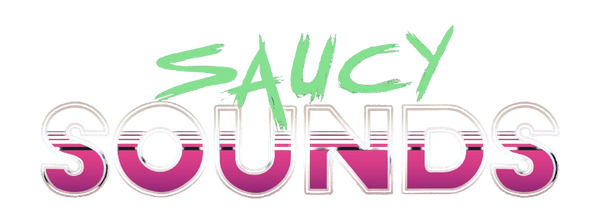Unlocking the World of IK Multimedia's Pianoverse
Share
Welcome to an exciting journey through IK Multimedia's latest offering: the Pianoverse software. In this blog, we're diving deep into its features, sounds, and what makes it stand out in the crowded world of piano plugins. Whether you're a seasoned pianist or a budding composer, Pianoverse has something for everyone.
A First Look at Pianoverse
Upon launching Pianoverse, you're greeted with a sleek interface that showcases two available models: the upright and the grand piano. For this walkthrough, we'll focus on the grand piano, specifically the rich modern jazz sound. It's a classic choice that gives you a solid foundation before exploring the plugin's vast capabilities.
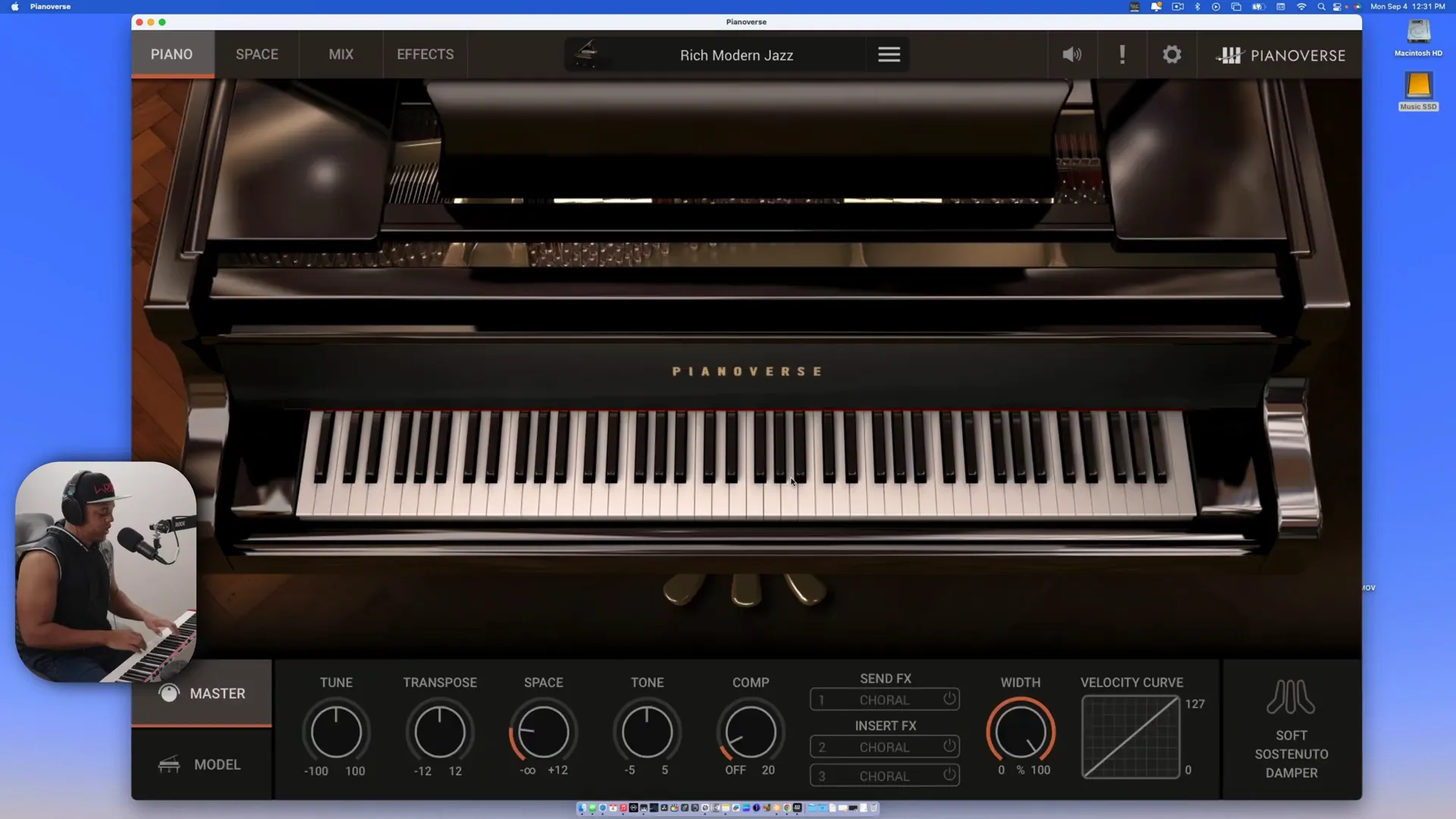
Right from the start, the sound quality is impressive. The bass is rich, and the dynamics are apparent. But before we get too carried away, let’s check the settings to ensure optimal performance. Adjusting the buffer size is crucial, especially if you're experiencing lag.
Exploring the Main Interface
The main interface consists of several key sections: piano, space, mix, and effects. Each section offers a unique set of controls that allow you to tailor your sound. For instance, the volume control is conveniently located at the top, and the purge notes button is a handy feature to clear any stuck notes.

In addition to these basic controls, you can adjust input/output settings, sample rates, and buffer sizes. The flexibility offered here is impressive, especially for those looking to push their system to its limits.
Master Controls and Sound Shaping
Next, we dive into the master controls. Here, you can tune the piano, transpose it, and adjust the space settings. Space adds a layer of reverb that can dramatically change the piano's character. Want a brighter sound? Use the tone control to tweak it to your liking.
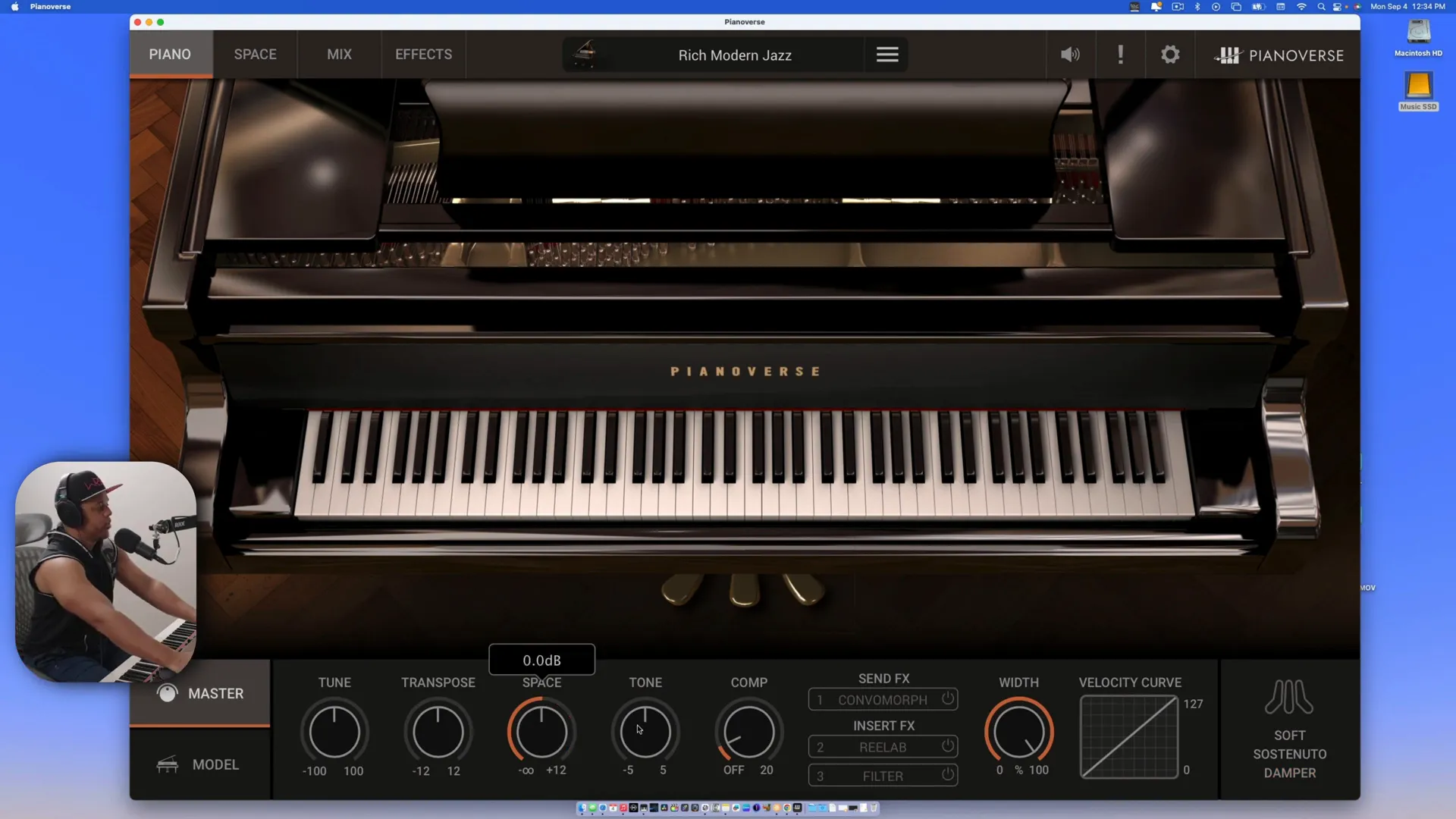
As you play around with the tone and space settings, the dynamic range becomes apparent. The compressor feature also allows you to control the peaks, providing a more polished sound. It's fascinating how a simple adjustment can impact the overall feel of the music.
Exploring the Spaces Page: Reverb Options
One of the standout features of Pianoverse is its Spaces page, where you can explore various reverb settings. From studio environments to more creative spaces like a haunted mansion, the options are vast.
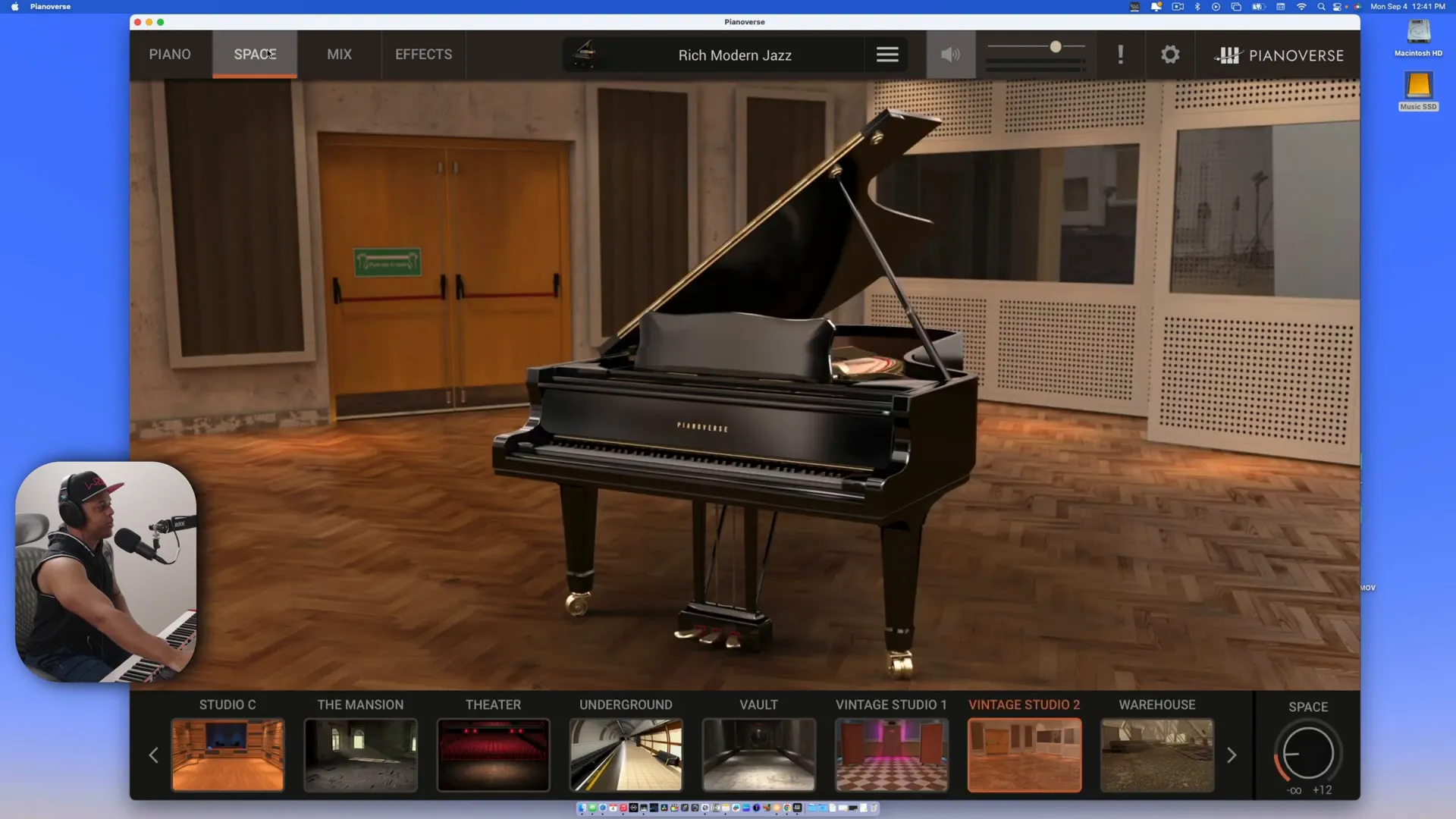
Each reverb setting brings a distinct character to the sound, making it easy to find the perfect atmosphere for your composition. Whether you're looking for a lush cathedral sound or something more experimental, Pianoverse has you covered.
The Mix Page: Fine-Tuning Your Sound
Moving on to the Mix page, this is where you can really start to sculpt your sound. You have the ability to blend different microphone positions, adjust EQ settings, and apply compressors. This flexibility is crucial for creating a polished final product.
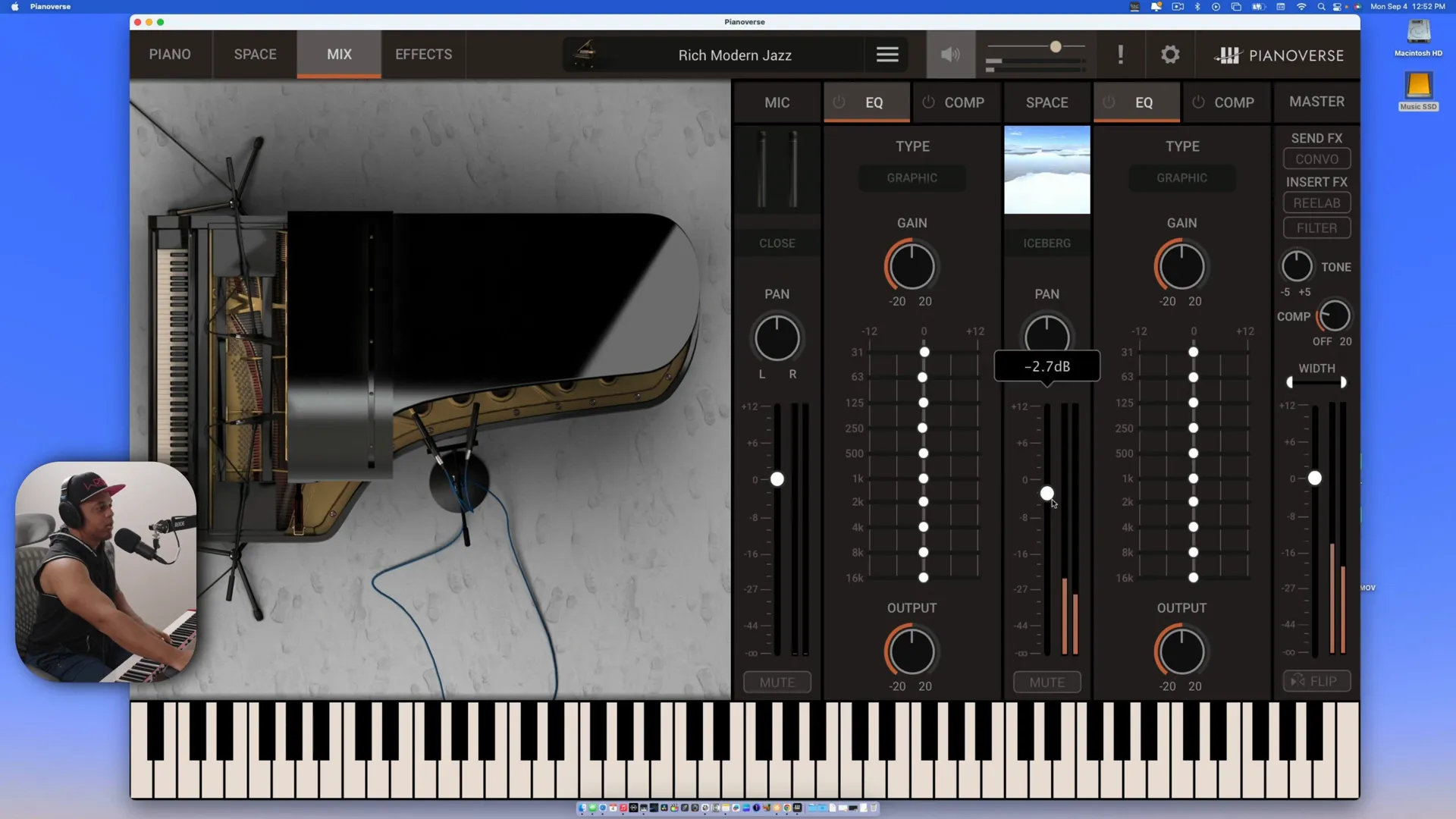
The global mix feature is particularly useful, allowing adjustments made in the main interface to translate seamlessly across the mix page. This means you can focus on your creativity without getting bogged down by technical details.
Effects Page: Adding Creative Touches
Now, let's take a look at the Effects page. Here, you can add three different effects to your sound. The options range from classic effects like delay and reverb to more experimental sounds that can transform your piano into something entirely new.

The ability to morph between different sounds is a game-changer, allowing for unique soundscapes that can inspire new compositions. The interface is user-friendly, making it easy to experiment without feeling overwhelmed.
Preset Browser: Finding Your Sound
Pianoverse also features a convenient preset browser, allowing you to save and load your favorite sounds easily. You can browse by mood, style, or genre, making it easy to find the perfect sound for your project.
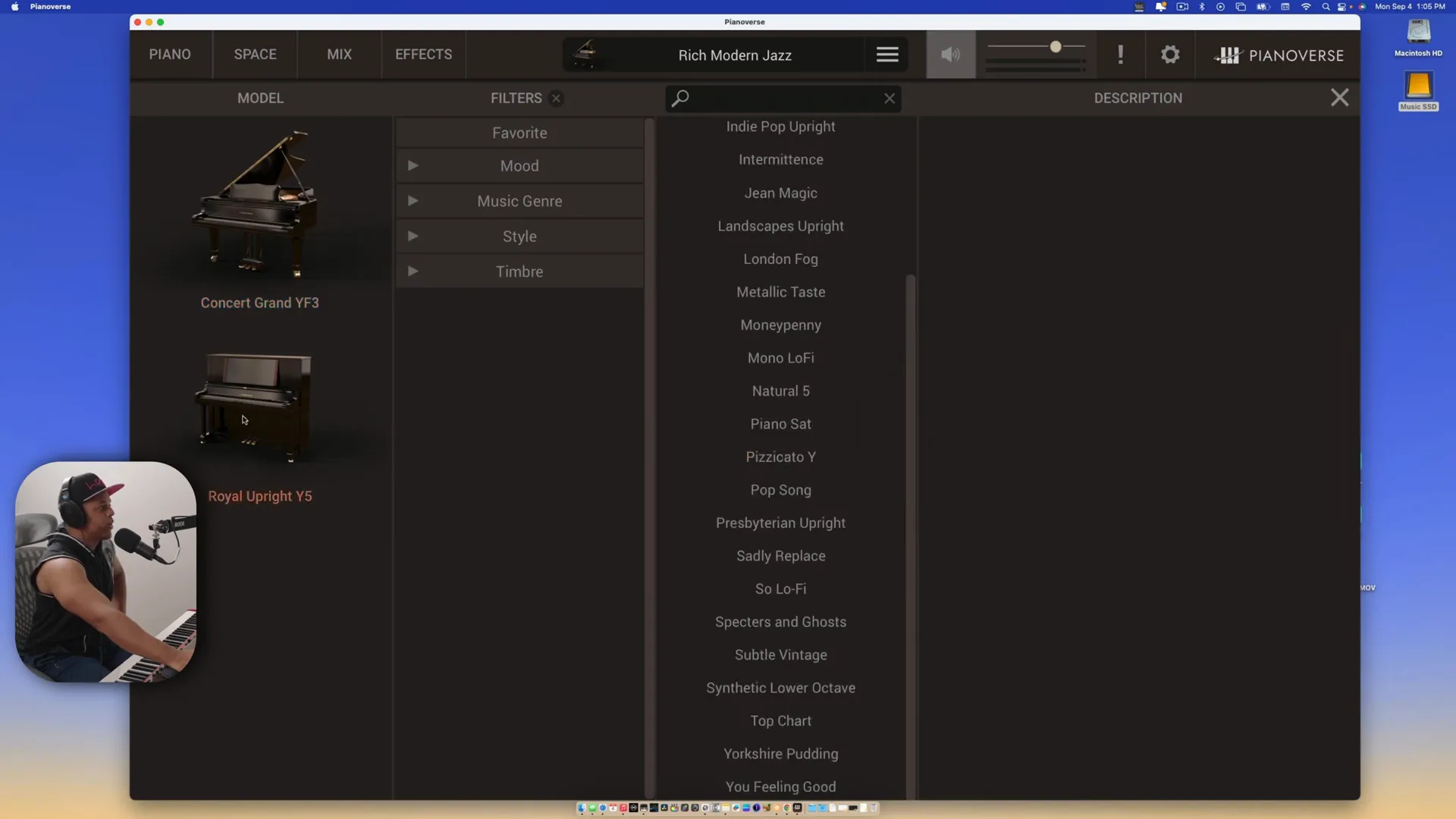
This feature is especially helpful for those working on multiple projects, as it saves you time when searching for the right tone. The ability to mark favorites ensures you can quickly access your go-to sounds.
Final Thoughts on Pianoverse
After exploring the various features of Pianoverse, it's clear that this software is designed with both beginners and advanced users in mind. The intuitive interface, combined with high-quality sounds, makes it a joy to use.
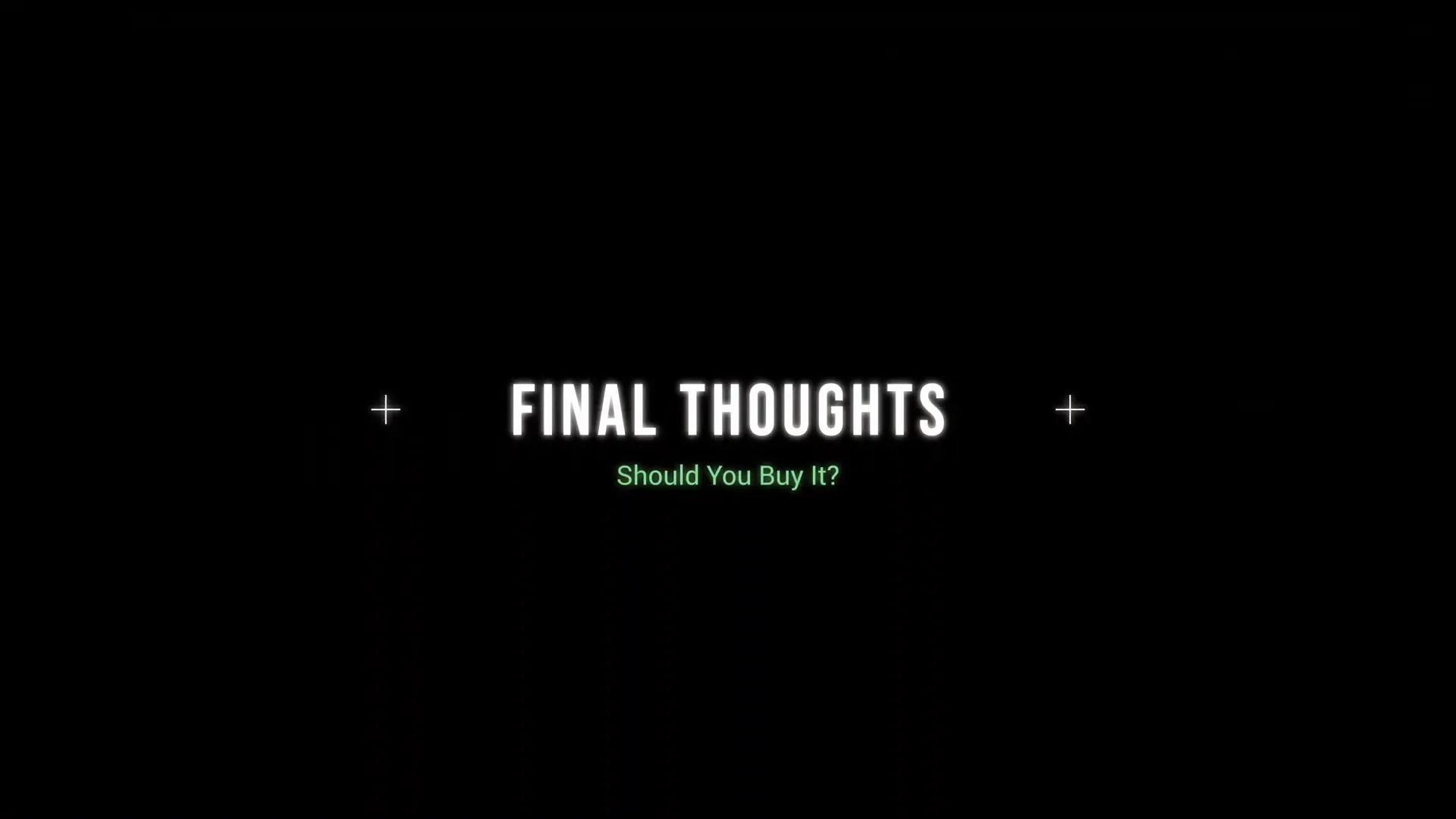
In conclusion, I highly recommend IK Multimedia's Pianoverse for anyone looking to enhance their music production experience. It’s not just a piano plugin; it’s a creative tool that encourages experimentation and exploration. Whether you’re composing a simple melody or crafting a complex soundscape, Pianoverse provides the tools you need to bring your musical ideas to life.
For those interested in diving deeper into the world of piano sounds, don’t forget to check out the Harmony Cheat Sheet and explore more about the Saucy Sounds Academy.