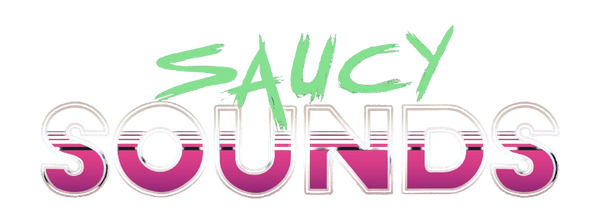Exploring the Pianoteq Stage 8 Virtual Piano Plugin
Share
In the world of virtual pianos, Modartt stands out with its innovative Pianoteq software. Since its inception in 2006, this company has been a pioneer in the realm of modeled pianos, offering a unique alternative to traditional sampled instrument libraries. Today, we’re diving deep into the Pianoteq Stage 8, a product that has gained immense popularity among musicians. Stick around as we explore its features, sound quality, user interface, and overall performance.
Background on Pianoteq
Pianoteq was the first to create a modeled piano, setting the stage for a new era in digital pianos. Unlike sampled pianos, which rely on recordings of real instruments, modeled pianos use sophisticated algorithms to recreate the sound and feel of a piano. This means that each note can be generated in real-time, allowing for a more dynamic and responsive playing experience. Some well-known sampled pianos include brands like Keyscape, Ravenscroft, and Yamaha, while Pianoteq and Roland dominate the modeling space.
Sound Demonstration
Let’s get into the sound of the Pianoteq Stage 8. The software features a vast library of different pianos and electric pianos, allowing users to choose from a variety of tonal characters. For this review, I opted for the Petrov piano model. This choice was intentional, as I wanted something different from the more commonly used Yamaha or Steinway models. The result? A warm, rich sound with a distinct character that I truly enjoyed.

Feel and Playability
One of the most crucial aspects of any piano is how it feels to play. The Pianoteq Stage 8 excels in this department. The dynamic range and control are exceptional, which is often a challenge for sampled pianos that require multiple velocity layers. In contrast, modeled pianos like Pianoteq respond organically, providing what I like to refer to as "infinite velocity." This allows for a more authentic playing experience, where every note feels alive and expressive.
User Interface Overview
A good user interface can make or break a software instrument. Thankfully, Pianoteq's interface is intuitive and user-friendly. I didn’t need to consult the manual at any point during my testing. The main controls are clearly laid out, with options to select different pianos, save presets, and access various effects. It’s straightforward enough for beginners while still offering depth for experienced users.

Effects and Customization
Pianoteq Stage 8 comes equipped with a range of effects, including reverb, EQ, and tremolo, among others. The quality of these effects is impressive, enhancing the overall sound without overwhelming it. For instance, the reverb effect is lush and adds a beautiful trail to notes, enriching the listening experience.

Performance and Integration
Performance-wise, Pianoteq is incredibly stable and efficient. One of the standout features is its low CPU usage, which is a significant advantage over traditional sampled pianos that can hog system resources. The entire software is only about 50 megabytes in size, which is mind-boggling considering the quality it delivers. During testing, I experienced a maximum CPU usage of just 17%, even while playing numerous notes simultaneously at a low buffer size of 128 milliseconds.

Final Thoughts on Pianoteq Stage 8
So, what’s the verdict? Objectively, I wholeheartedly recommend the Pianoteq Stage 8. For just $139, you get an incredibly versatile instrument with an easy-to-navigate interface, high-quality effects, and a fantastic sound. The wide library of available pianos means there’s something for everyone, making it an excellent choice for anyone in the market for a virtual piano.
For those who prefer to explore different models, consider the Pianoteq Standard or Pianoteq Pro for more advanced features.
Subjective Impressions
On a personal note, I’ve always leaned towards sampled pianos, as I was often not completely sold on the characteristic sound of modeled pianos. However, the Pianoteq Stage 8 has genuinely changed my perspective. The Petrov model is one I plan to incorporate into my future productions and practice sessions. While I still have a fondness for my Nord, I can confidently say that Pianoteq has earned a spot in my arsenal.
Community Feedback
I’m always eager to hear from others about their experiences. If you have any requests for further reviews or comparisons between different software pianos, such as Pianoteq, Ravenscroft, or Keyscape, please let me know in the comments below!
Unlock Your Musical Potential
If you’re looking to expand your musical capabilities and creativity, consider checking out the Saucy Sounds Academy. It’s designed to help piano players unlock their full potential, whether you want to play in all 12 keys, develop your ear, or simply express your musical ideas.
Thank you for joining me on this exploration of the Pianoteq Stage 8. I hope you found it insightful and informative. Happy playing!