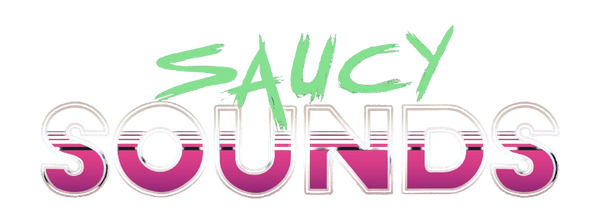Mastering Piano Runs: A Simple Guide to Creating Your Own
Share
Today, let's dive into a fundamental yet incredibly effective technique for crafting your own piano runs. While there are many levels to mastering this skill, I’m here to break it down into simple steps that anyone can follow. So, whether you're a beginner or just looking to refine your skills, this guide is for you!
Getting Started: Choose Your Scale
The first step in creating your own runs is to select a scale. For this example, we’ll work in the key of B. In this context, we’re focusing on the two chord, which is C# minor. Understanding the scale is crucial because it sets the foundation for your runs.
In the case of C# minor, we can consider it part of the Dorian mode. What’s unique about this approach is that we’re going to omit certain notes from the scale to craft our run. This might sound complex, but trust me, it’s easier than it seems!

Omitting Notes for Creative Freedom
Now, let's talk about omitting notes. Specifically, we’ll be leaving out the sixth note of the C Dorian scale. By doing this, we create a sound that leans towards the pentatonic scale while still retaining some jazzy nuances. This is because we’re incorporating the seventh, ninth, and third of the B chord.
If you’re not familiar with chord numbers, don’t worry! Just remember that this approach allows you to play around with the notes while still having a good framework to build on. The omitted sixth helps to give it a unique flavor.

Crafting Your Run: The Process
So, how do we actually create the run? Start by playing the scale from the top down to the bottom. This will give you a good feel for the notes. Once you reach the bottom, make sure you have a landing note. Landing notes are crucial, and I’ve discussed their importance in previous content.
For our example, the landing note will be that same ninth we mentioned earlier. This is where the magic happens! By landing on this note, you create a satisfying conclusion to your run.
Putting It All Together
Now, let’s put everything together. Start off by playing the notes slower, and then gradually increase the speed. You'll want to incorporate an arpeggio at the end, specifically a B major arpeggio, to wrap up your run. When you piece this all together, you’ll have a cool run that sounds impressive but is actually quite simple to master.
Remember, it’s not about how fancy the run is; it's more about the setup and the context. I’ll touch more on this in future lessons, but for now, focus on how you can set up your runs and land them effectively!
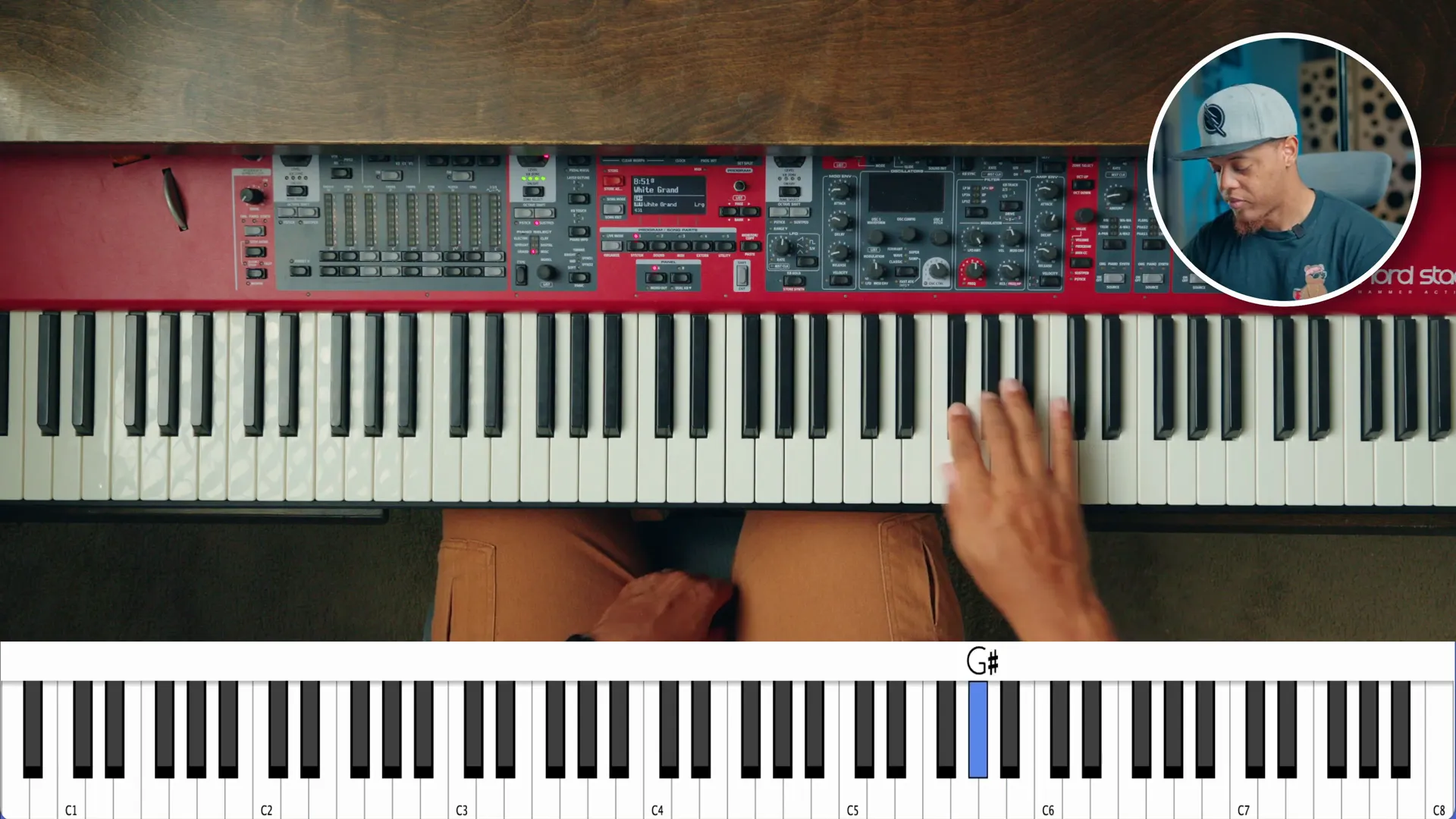
Exploring Different Chords
One of the great things about this technique is its versatility. You can apply this method to any chord. For instance, after working with C# minor, try landing on other chords like the four, three, or six chords. The possibilities are endless!
By taking this approach, you can create a variety of runs that fit different musical contexts. It's all about experimenting and finding what works best for you. Just remember: the key to runs is all in the setup and landing.
Practice Makes Perfect
Practice is essential when it comes to mastering any skill. Take your time with these exercises, and don’t rush through them. As you grow more comfortable, you’ll find that your runs become more fluid and natural. Make sure to repeat your runs up and down the keyboard, adjusting notes as you go.
Try to incorporate different rhythms or dynamics to keep things interesting. This not only makes practice more enjoyable but also enhances your overall playing style.
Final Thoughts
Creating your own piano runs doesn’t have to be complicated. With just a few notes omitted and a focus on landing notes, you can craft impressive runs that elevate your playing. Remember, the goal is to make music that feels good to you, so trust your instincts and have fun with it!
As always, stay saucy and keep experimenting with your piano skills. The more you practice, the better you’ll become! For a deeper dive into piano techniques, check out my free piano course and explore more tools like the ChordieApp for Windows or ChordieApp for Mac OS X for an enhanced learning experience.